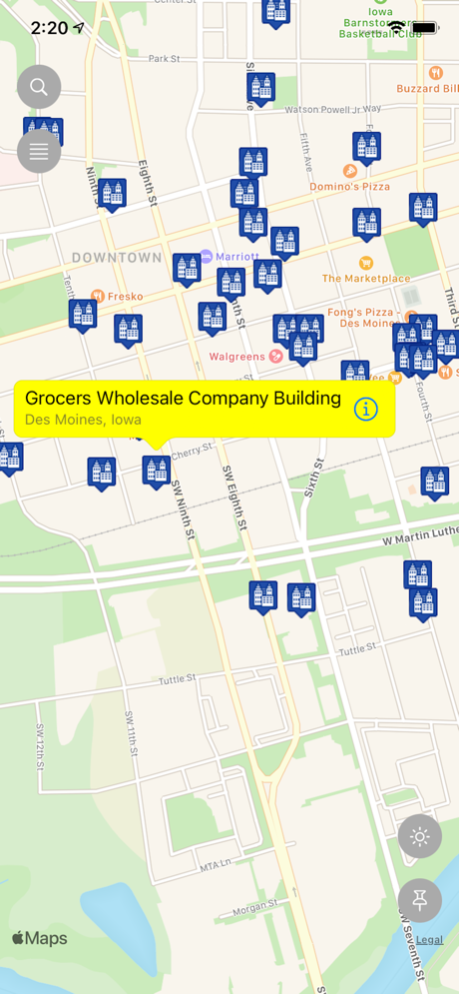Historic Sites: USA 1.3.1
Continue to app
Paid Version
Publisher Description
Locate every site on the United States Historic Register!
The United States National Historic Register contains over 85,000 entries, each a site that has been designated as having historic value. That means that no matter where you travel in the country you are almost certainly near one or more sites on the Historic Register. Finding those sites can be difficult! Most are not marked with any kind of signage, and there is no map showing of them.
Historic Register Site Finder solves that problem!
Historic Register Site Finder presents the standard Apple Map, with sites in the National Historic Register marked on the map at their location. For any locale you choose or for the area around your current location, you can see what Historic sites are nearby.
You can use it in two ways:
"Search and Locate" mode: Search for Historic sites by state, by city or by name, or any combination of those three. You'll get a list of all the sites matching your search criteria. From that list you can see more information about a site, or you can tap a site and the map will center itself on the site you selected.
"While You're Moving" mode: As you drive or walk, the map will show your current location and any Historic Sites in the area. You can zoom the map to cover a small area or larger areas around your current position.
In both modes you can see where sites are located on the map, and then see more detailed information about the site by tapping the site's callout balloon.
With your Historic Register Site Finder, you'll be able to locate sites on the United States Historic Register and find them as you travel across the country. Cool, eh?
Apr 5, 2023
Version 1.3.1
Fixed a minor bug in the user interface.
About Historic Sites: USA
Historic Sites: USA is a paid app for iOS published in the Recreation list of apps, part of Home & Hobby.
The company that develops Historic Sites: USA is VerbTrainers. The latest version released by its developer is 1.3.1.
To install Historic Sites: USA on your iOS device, just click the green Continue To App button above to start the installation process. The app is listed on our website since 2023-04-05 and was downloaded 0 times. We have already checked if the download link is safe, however for your own protection we recommend that you scan the downloaded app with your antivirus. Your antivirus may detect the Historic Sites: USA as malware if the download link is broken.
How to install Historic Sites: USA on your iOS device:
- Click on the Continue To App button on our website. This will redirect you to the App Store.
- Once the Historic Sites: USA is shown in the iTunes listing of your iOS device, you can start its download and installation. Tap on the GET button to the right of the app to start downloading it.
- If you are not logged-in the iOS appstore app, you'll be prompted for your your Apple ID and/or password.
- After Historic Sites: USA is downloaded, you'll see an INSTALL button to the right. Tap on it to start the actual installation of the iOS app.
- Once installation is finished you can tap on the OPEN button to start it. Its icon will also be added to your device home screen.